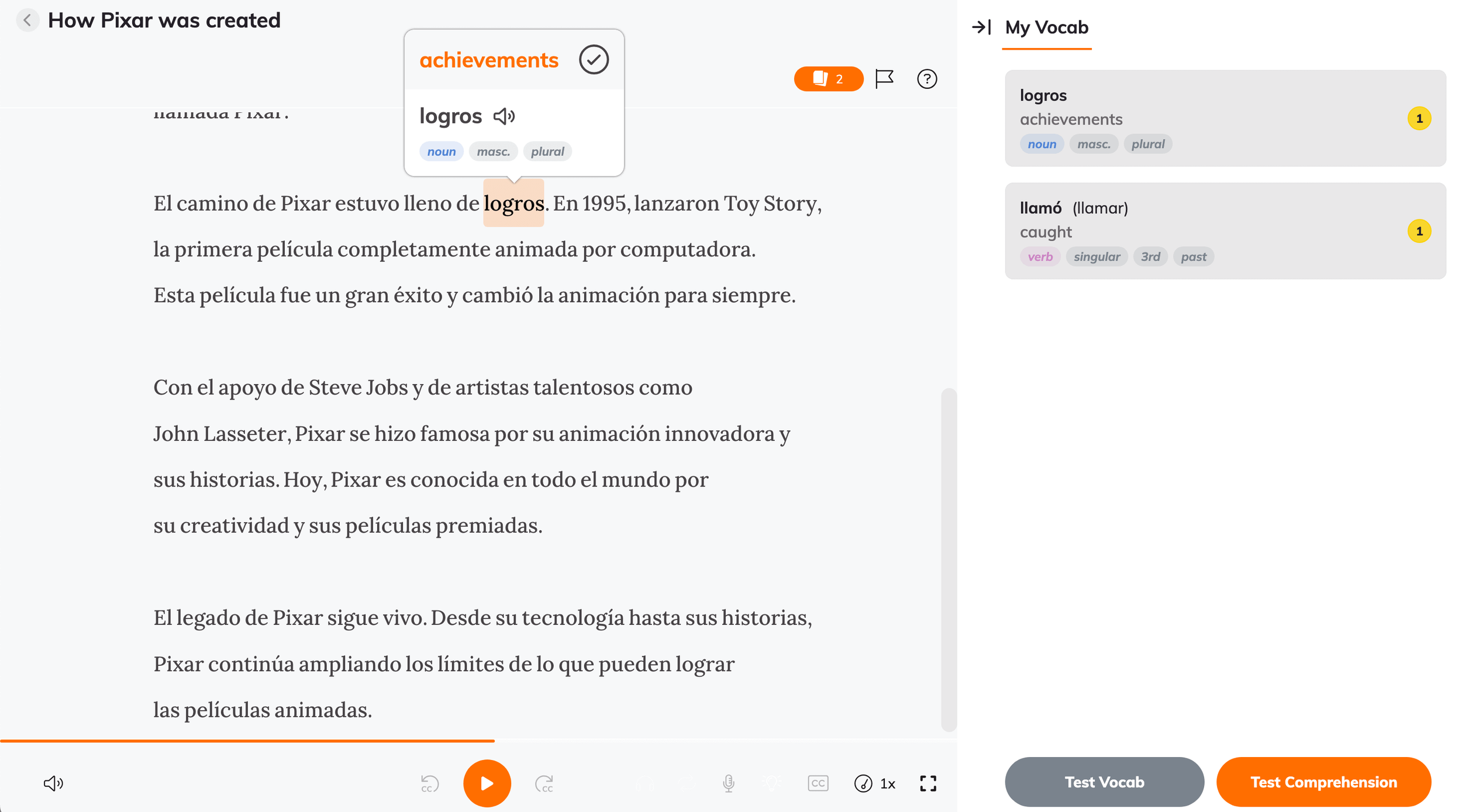The Most Extensive Lingopie Review [Full Feature Breakdown]
*This blog is reader-supported. I may earn a commission for purchases made through links in this post. Read full Affiliate Disclaimer here.
This article was last updated on Aug 17th, 2025 (new feature added: Short stories! + clearer pricing details)
Table of Contents
- 1. The Lingopie Platform
- How does Lingopie work?
- The background and idea behind Lingopie
- What languages can you learn with Lingopie?
- 2. Lingopie's Content
- TV Catalog
- Music (learning through songs)
- Netflix & Disney Plus catalog
- Short Stories ⭐ *New Feature!*
- Smart TV App
- 3. Lingopie's Features
- 4. Pros and Cons of Lingopie
- 5. Is Lingopie Effective?
- Who will benefit from using Lingopie?
- Who Lingopie might not be a fit for
- Will Lingopie work for beginners?
- 6. Pricing – How much does Lingopie cost?
- 7. Conclusion
As streaming services and binge-watching TV shows grow increasingly popular, Lingopie capitalizes on this trend, offering a convenient and effective way to learn languages.
You might even have seen one of their ads on YouTube and now you’re curious to know what it’s all about.
In my previous post, I shared my own experience of after having used Lingopie for 73 days (and counting).
I was impressed by both the platform and my results after a relatively short time of using it.
Because of this, I wanted to write a detailed review that covers everything you need to know about Lingopie (← get 10% off any Lingopie plan through Lingtuitive).
In this review, you’ll get:
What kind of content Lingopie has
Pros & cons
Who it’s for and who it might not be for
Pricing details
A full rundown of how it works and its features
So you can get a clear picture of what it offers and decide if it's for you or not.
1. The Lingopie Platform
Let’s first start with a bit of background on Lingopie, how it works, and what languages you can learn on the platform.
How does Lingopie work?
Lingopie is an online language platform & app where you learn languages by watching native content.
Think TV shows, web-series, movies, and TV programs, similar to Netflix, Disney Plus, Hulu, MAX, Showtime, and other streaming services.
They use interactable dual-language subtitles, flashcards, audio slow-down, and several other handy features, making it a breeze to learn languages using this content.
Lingopie creates their own subtitles to ensure high quality translations and that they match the audio word for word.
Both the tools and TV shows are included on the platform, so you don’t need any other services to use it.
Want practical tips on how to make the most of Lingopie? Check out my in-depth guide: The Best Way to Use Lingopie for Effective Language Learning.
The background and idea behind Lingopie
Lingopie was originally funded in 2019 by David Datny and Roy Oppenheim.
It’s beginnings came from Datny’s struggle trying to learn Hebrew while living in Israel.
After being suggested to watch native TV shows (in Israel they have same language subtitles) not only did he notice it was a lot of fun, but he finally saw significant progress in his Hebrew.
That sparked the idea to create a language learning platform based on this learning method.
What languages can you learn with Lingopie?
Lingopie currently offers 14 languages:
You can select from six “interface languages” to use as your base language (English, Spanish, French, Italian, German, and Portuguese).
However, using any interface language other than English means you'll have access to a more limited selection of languages to learn.
You can for example learn Spanish using Italian as your base. But if you want to learn Russian you currently need to select English.
The company is continuously adding more languages.

2. Lingopie's Content
A common misconception of Lingopie is that it uses only Netflix content for learning.
Although it’s a valuable and exciting feature of Lingopie, it’s just one aspect of what the platform has to offer.
TV Catalog
Lingopie is like having access to local TV from countries where your target language is spoken.
Lingopie offers a diverse range of content, including genres like travel shows, cooking, sci-fi, web series, comedies, dramas, thrillers, movies, and even kids' shows and cartoons.
You can also find simplified news, podcasts, stories, and audiobooks.
You can scroll through the content like you would on any streaming platform. Or choose “search” to use different filters.
If you for example want to learn a specific dialect (like Brazilian Portuguese or Argentinian Spanish).
You can also filter by duration, genre, or difficulty level. For beginners, selecting "Basic" will show only the shows suitable for that level.
You can save everything to your personal "list," making it easy to find the shows you want to watch later.
TIP: Lingopie’s content will vary from country to country. Use a VPN to unlock even more content on the platform than what’s available in your region (I recommend Express VPN).
Music (learning through songs)
If you love the music in your target language (like French Christmas songs, Italian classics, or K-pop) this is a great feature for you.
Here you’re learning languages using music videos or live performances of different artists.
It works just like watching TV shows where you can click on the subtitles to learn and save words for later review (more on that in a little bit!)
Note: All the languages except Japanese, Russian, and Chinese currently have the “Learning through songs” feature.
All the languages except Japanese, Russian, and Chinese currently have the Learning through songs feature.
Netflix & Disney Plus catalog
*Update: This feature is no longer available, read Lingopie’s official statement here.
This feature allows you to use your favorite Netflix and Disney Plus shows to learn a language.
If you like the idea of learning Spanish through La Casa de Papel (Money Heist), or the dubbed versions of Stranger Things or The Mandalorian, you’ll really enjoy this feature.
It works just like watching any other show in Lingopie’s catalog, with all the different language learning tools available.
Note that Lingopie doesn’t have all shows on the platforms, but selected portions of the Netflix and Disney Plus catalogs. This is because Lingopie create their own subtitles to ensure they closely match the audio (since target language subtitles and audio often differ quite a bit).
Lingopie uses a Chrome extension (Safari extension also available) for these platforms, but what’s handy about it is that you can launch and manage all Netflix and Disney Plus shows directly from Lingopie.
Short Stories ⭐ *New Feature!*
Lingopie's latest addition to their content library are Short Stories. These feature native speaker audio with the transcript being highlighted word-for-word as it's spoken. Like all Lingopie content, you can use the same interactive word lookup tools, and any words you save can be reviewed later through the various mini-games.
This is a simple yet valuable addition that hints at Lingopie expanding into other types of immersive content beyond TV shows and music. It's also an excellent way to ease into reading in your target language without feeling overwhelmed.
Smart TV App
Using Google TV, you can now watch Lingopie shows, look up words, and save them for future review with your remote from your couch!
I’ve said many times that more language learning platforms need to have this, but hardly anyone does. So I was super stoked when I saw that Lingopie had released this on their platform. Currently only available on Android and Google TV, as a beta version.
Now I’m just waiting for it to be released on Apple TV!
What do language learning and spotting counterfeit money have in common? Discover this surprising connection and other language learning secrets in my free guide Intuitive Language Secrets. Want me to send it to you?
3. Lingopie's Features
In this section you’ll get a full rundown of Lingopie’s features — the different video player tools to learn from TV shows at different levels, mini-games to help you review vocab, as well as group and private lesson options.
Language Learning Tools
Lingopie has a host of language learning tools that help you learn languages using its content.
Here’s a breakdown of each one.
Interactive dual-language subtitles
The the main feature of Lingopie are the interactive dual subtitles.
All the other tools are based on making the most out of these subtitles.
When these subtitles you can…
…click on each word, giving you an instant definition of any word.
…choose target language subtitles (which matches what is spoken) and/or English subtitles (or whatever your interface language is).
In other words, if you're learning German, you can choose to have German subtitles, English subtitles, or both!
Both languages can be toggled on/off with the click of a button.
You can save any word to your Deck for later review with Flashcards and other mini-games.
Sometimes when you click on a word, and it’s part of an expression, it will often translate that expression as a whole. I especially like that, since a word-by-word translation could be confusing when it’s a saying (like the expression “what on earth!” in English only makes sense as a whole).
Reducing playback speed
Lingopie lets you slow down the audio of its content.
This is to help beginners to keep up when normal speed is still too fast.
You can adjust the speed in intervals from normal speed down to 0.5x (while maintaining pitch so it doesn’t sound like orcs in Lord of the Rings).
Navigating to the next or previous subtitle
On most content platforms like (Netflix and YouTube) you can go back or forward 5 or 10 second with on click.
On Lingopie, when you press “forward” or “back”, you go to the next or the previous subtitle instead. Which is more suitable for language learning.
This makes it easy to jump to the previous sentence. Or skip non-speaking parts to get to the next line of dialogue.
Auto-pause
This function is also targeted at beginners.
With this turned on, Lingopie automatically pauses between each subtitle.
This gives you time to click on the words, and repeat the sentence as many times as you need to.
Sentence-looping
Auto-loop puts any sentence on constant repeat.
To help you in hearing and understanding sentences that are difficult for your ears to catch.
Pronunciation
You can click on a sentence to hear it said in a computer-generated voice. Which is helpful if a sentence is very fast or unclear.
You can also practice saying any sentence out loud yourself from a TV show.
You then get a score 0-100 on how native you sounded (although the scoring is not necessarily perfectly accurate).
The cool part is that it records you, letting you listen back and compare your pronunciation with the computer-generated voice or the original audio from the scene.
Explain AI
Formerly known as “Grammar Coach”. This is a very handy feature that integrates learning grammar with the shows you’re watching.
When you activate Explain AI in a particular sentence, it gives you an AI-generated grammar explanation of each word in that sentence
For more on this feature, you can read my personal experience of Grammar Coach, when it helped me understand the function of a seemingly simple but deceivingly tricky word in Spanish.
Other tools
There are also other features such as “Words for Your Level” which suggests beginner-friendly vocabulary, and “Grammar Index”, which color-codes words to indicate whether they are verbs, nouns, adjectives, and so on.
Both features are optional and can be turned on or off.
Vocabulary review mini-games
When you click on a word in the subtitles and save it, it will be added to your vocabulary list (“Deck”).
These words can then be reviewed through different mini-games.
These games are intended to give you extra exposure and repetition of new words that you want to learn.
Flashcards
Lingopie’s flashcards are similar to dedicated flashcard apps like Anki, using a SRS (Spaced Repetition System) for the efficient intervals in reviewing.
These Flashcards have your target language on the front side, and English (or base language) on the back side.
You then choose either “I know”, “not sure”, or “I don’t know”.
What makes the flashcards standout in Lingopie is that they use the actual scenes from the shows.
It’s like a “flashback” to that particular scene where you first encountered the word.
You get both the visuals and original audio of that sentence. Now that’s just fantastic!
The great part is they show the full sentences, so you get the whole context of the words (I’ve always been a big believer in learning whole sentences and not just separate words).
Front side of Flashcards
Back side of Flashcards
Another handy feature is the option to review flashcards from just one specific show, rather than all of them. This is useful if you want to go over show-specific cards in between episodes.
Pop Quiz, Wordmaster & Sentence Wizard
Pop Quiz is a variation of Flashcards, but instead you’ll have a multiple-choice option to pick the correct word. Just like flashcards, they use the original audio and scene where the word was encountered.
Wordmaster works a lot like Pop Quiz, but involves matching words in your target language with your base language instead.
Sentence wizard gives you one of your saved sentences, but it shows you the English translation. Your task is to match arrange the words in the proper order in your target language.
I’m usually not a big fan of word games where you piece sentences together, but this one stands out. It helps you focus on listening carefully and pay attention to correct word order, which is great for developing natural-sounding speech.
The purpose of these different review games seems to be to get some variety in your reviewing.
There is a difference though: With Flashcards, once you have “mastered” a word it won’t show up again. In Pop Quiz and Wordmaster the words will appear randomly.
Live Group Lessons
If you’re learning German, French, Spanish, Italian, or Japanese, you have the option to book a “Live group lesson with a Teacher”.
The first lesson is free. After that, it's $60 per month for unlimited access to as many classes as you want (with 2-3 classes offered daily).
These sessions include practicing speaking, focusing on specific topics, and learning grammar points.
I have to admit, I’m not much of a group class person when it comes to language learning. I believe the most important learning happens through immersion. However, I can see the value in group classes if you want a sense of community and inspiration, especially if you thrive in a group environment.
Private Lessons
There is also an option to book private lessons with a teacher (only available in German, French, Spanish, or Italian).
You book a package of 4 lessons, for $80.
Usually, I would just advise you to head over to LanguaTalk for your language lessons.
However, the cool part is that these teachers are actual Lingopie employees and can create material based on the content, guide you in using it, help you set goals, or just practice conversation.
The downside is that there’s no convenient way of booking lessons. You have to email support to do that. Once you do, you’ll agree to meet on a video call at a time that fits for both you and your teacher.
If you want a teacher to specifically guide you in using Lingopie then trying one of their teachers might just be the way to go.
If you’re looking more for conversation practice (or you’re learning any other languages than the 4 they currently have teachers for) I would go with LanguaTalk (← book a free 30 min trial lesson with any of their top-notch teachers).
4. Pros and Cons of Lingopie
Like any language learning app and platform, Lingopie has its pros and cons. There are many things it does well, but there is also room for improvement.
Pros
✅ Diverse, ever-updating content library - Impressive variety with something for everyone, including a kids' section. Lingopie continuously adds fresh content, so you'll never run out of shows to watch.
✅ Clean, intuitive design - Strikes the perfect balance between functionality and elegance. Easy to navigate on both desktop and mobile without wasting time figuring out how it works.
✅ Authentic, real-world language - Native content gives you everyday language with fast speech, slang, and colloquialisms that prepare you for actual conversations with native speakers.
✅ Adjustable for different levels - Tools like audio slow-down and auto-pause make challenging content accessible to beginners, while still providing value for advanced learners.
✅ Brilliant "flashbacks" feature - Creates flashcards instantly from actual TV scenes with original audio and visuals. This saves time and creates stronger memory connections than traditional flashcards.
✅ More affordable than many competitors - Reasonably priced compared to other language learning platforms, especially with the annual and lifetime subscription options that unlock all languages.
✅ Highly addictive and fun - Takes advantage of our natural TV show addiction for language learning. When you're hooked on a show, learning doesn't feel like work.
Cons
❌ Limited to common languages only - If you're learning less common languages like Swedish, Finnish, or Cantonese, you're out of luck (the platform would be a game-changer for these languages if available).
❌ Translation inconsistencies and auto-loop issues - Some word translations don't make sense or are inconsistent within the same subtitle. The auto-loop function sometimes cuts off audio or has awkward timing.
❌ Mobile app lacks desktop features - Phone app automatically saves clicked words (no choice like desktop), missing Grammar Coach feature, and lacks Netflix/Disney Plus integration on iOS (though available on Android). Also doesn't pause when using headphone controls.
5. Is Lingopie Effective?
The importance of improving your listening comprehension in your target language can’t be emphasized enough.
It will improve your interactions with native speakers in every way since you won’t struggle to understand them. It also is what influences your speaking ability the most.
Watching TV shows in your native language is always going to be effective, even without a tool like Lingopie.
What Lingopie does is reduce frustration and makes it more convenient and accessible to learn from this type of content. Using target language subtitles makes it drastically easier to watch TV shows (since you get the visual confirmation of what you’re hearing).
Who will benefit from using Lingopie?
Lingopie especially caters to those learners who are more independent in their learning and want to create their own path.
Since you choose what you want to watch based on your interests.
If you’re learning Korean because you’re into Korean drama, Lingopie is probably one of the best resources you can use. Since you’re learning directly from these shows.
If you’re someone who like the idea of boosting your comprehension, vocabulary, and listening ability by watching TV shows, Lingopie is just a great vehicle for that.
It’s also great for those of you who value convenience and having everything you need in one package, as Lingopie have all the tools you need to learn from its content.
Who Lingopie might not be a fit for
If you’re someone who is very picky about what shows you watch, then chances are you won’t find what you’re looking for in Lingopie. It’s limited if you have something very specific you want to watch.
Some people also need a very clear, structured path, whereas with Lingopie it’s up to you to create your learning path.
A solution to this however is to work with one of Lingopie’s teachers, or online teachers from a platform like LanguaTalk (my nr #1 choice for online lessons) and come up with a plan using Lingopie.

Will Lingopie work for beginners?
Lingopie uses mostly TV shows for native speakers so the majority of the content isn’t targeted for beginners.
What Lingopie has is tools to make this content more accessible at lower levels, but that doesn’t mean it fits all beginners.
Whether or not Lingopie is right for you as a beginner depends on a few things:
Are you okay with not understanding the majority of what you hear?
Are you okay watching episodes multiple times?
Is your level of interest in the content more important than that it’s at the right level?
If the above ones are a “yes”, then go for it. Lingopie will be challenging at first, but a fun and effective way to learn.
If it’s a “no” then I’d recommend a more structured beginner resource until you’ve built up your level of comprehension (like Uncovered StoryLearning Beginner courses or Pimsleur).
The sweet spot for using Lingopie is somewhere around an intermediate.
That being said, Lingopie does have content such as “Daily Talks”, “Easy News”, and stories that are targeted towards beginners.
There just isn’t as many options as there is for someone who is intermediate, so that’s just something to be aware of.
The amount of content for beginners also vary from language to language. For example, you will find a lot more beginner friendly content in Spanish than in Japanese.
It’s not a matter of “will Lingopie work?” as much as it is about your personal preference and personality type. To learn more on how to best use Lingopie as a beginner, check out this section of the post The Best Way to Use Lingopie for Effective Language Learning.
6. Pricing - How much does Lingopie cost?
Lingopie offers three subscription plans, and they’re already very reasonably priced, especially compared to other platforms. Here’s a breakdown of each plan with their current pricing.
Important: Many online reviews show outdated Lingopie pricing. The prices below are current as of Aug 17th 2025 and reflect their most recent rates.
Pricing Options
3-Month Plan - $13.99/month (billed quarterly at $41.97)
Perfect for trying out the platform
Includes: 1 language of your choiceAnnual Plan - $6.99/month (billed yearly at $83.88)
Best value for serious learners
Includes: All languagesLifetime Plan - One-time payment of $229
Never pay again, access everything forever
Includes: All current and future languages
All plans come with a 7-day free trial so you can test everything risk-free.
The Lifetime plan is especially valuable because it locks in today's price forever. Lingopie has already increased their pricing in the past as they've expanded their content library, and this trend will likely continue. Once you have the Lifetime plan, you're protected from any future price increases.
Plus, these kinds of deals don’t usually stick around, so I wouldn’t be surprised if the Lifetime plan just quietly disappears one day.
You’ll get an extra 10% off all plans through Lingtuitive using this link:

7. Conclusion
Although there are aspects of Lingopie I'd like to see improved, the most important tools work really well.
Where Lingopie shines is in its convenience and ease of use.
There are other tools and Chrome-extensions that let you click and interact with subtitles. What sets Lingopie apart is that they use their own subtitles (that matches the audio word for word) and also include the actual content.
Everything you need to learn languages through TV shows is bundled in one package.
This makes learning languages from TV shows with Lingopie a breeze, highly effective, and enjoyable.
For learners of multiple languages, their Annual and Lifetime subscriptions is especially valuable since it unlocks all their languages.
With a platform like Lingopie, there’s only potential to grow. I’m excited to see what future features and languages they’ll add.
If you like the idea of getting lost in a TV show, and massively level-up your target language comprehension, look no further than Lingopie.