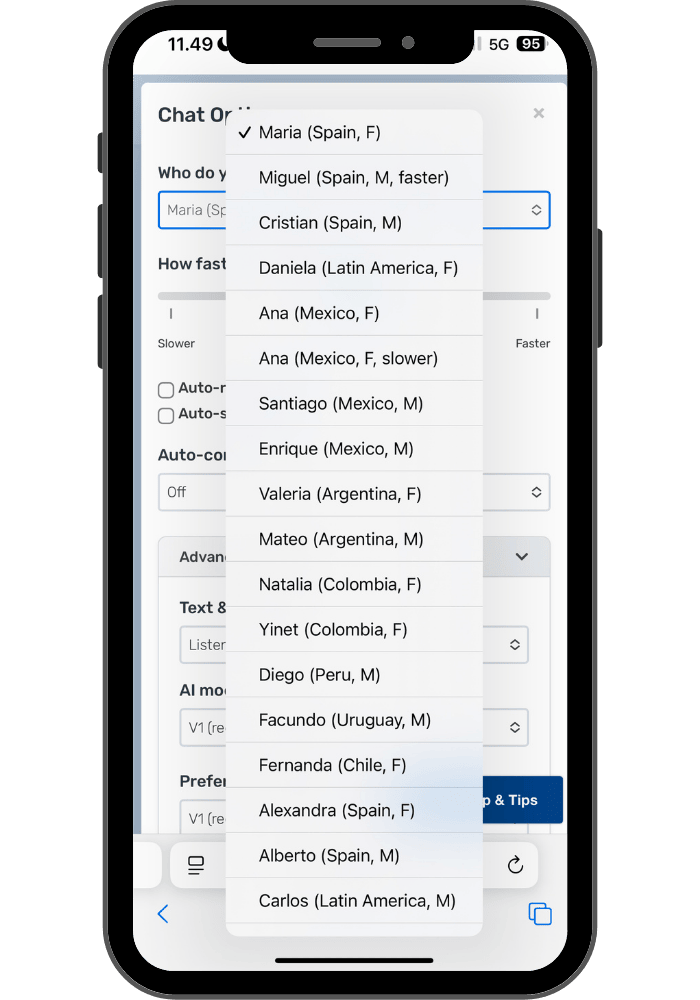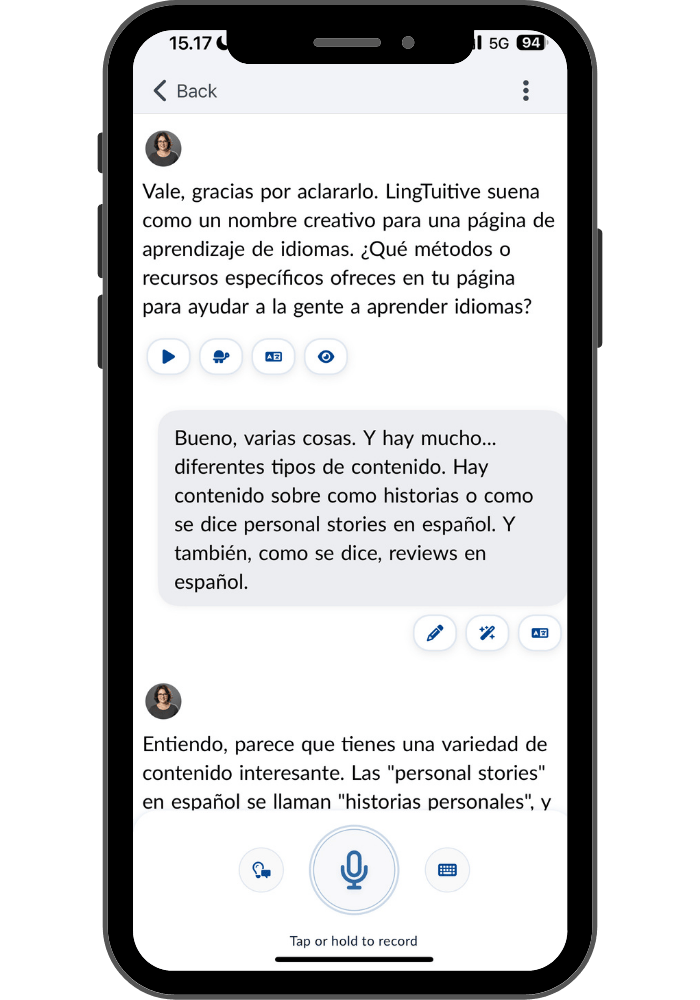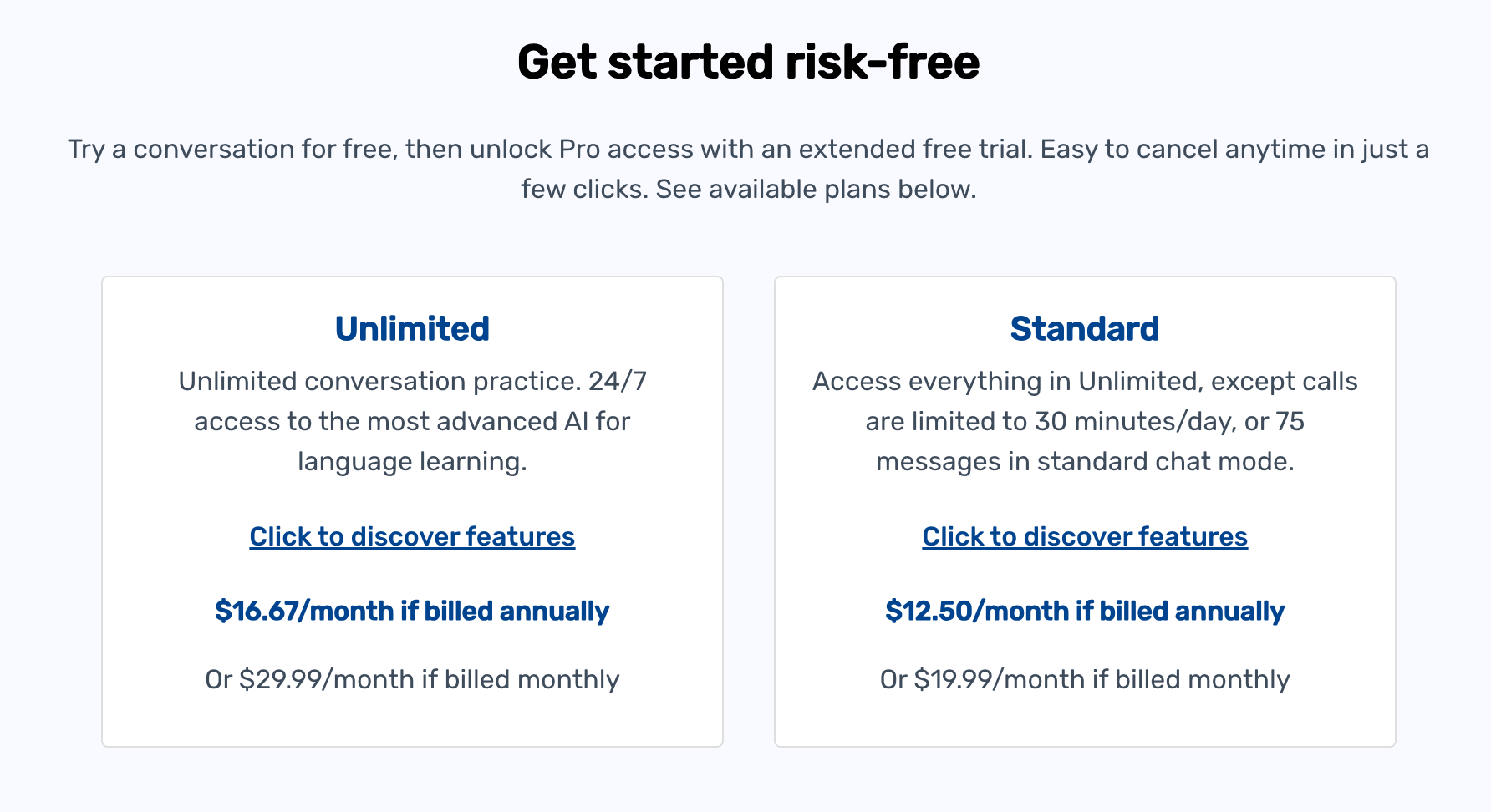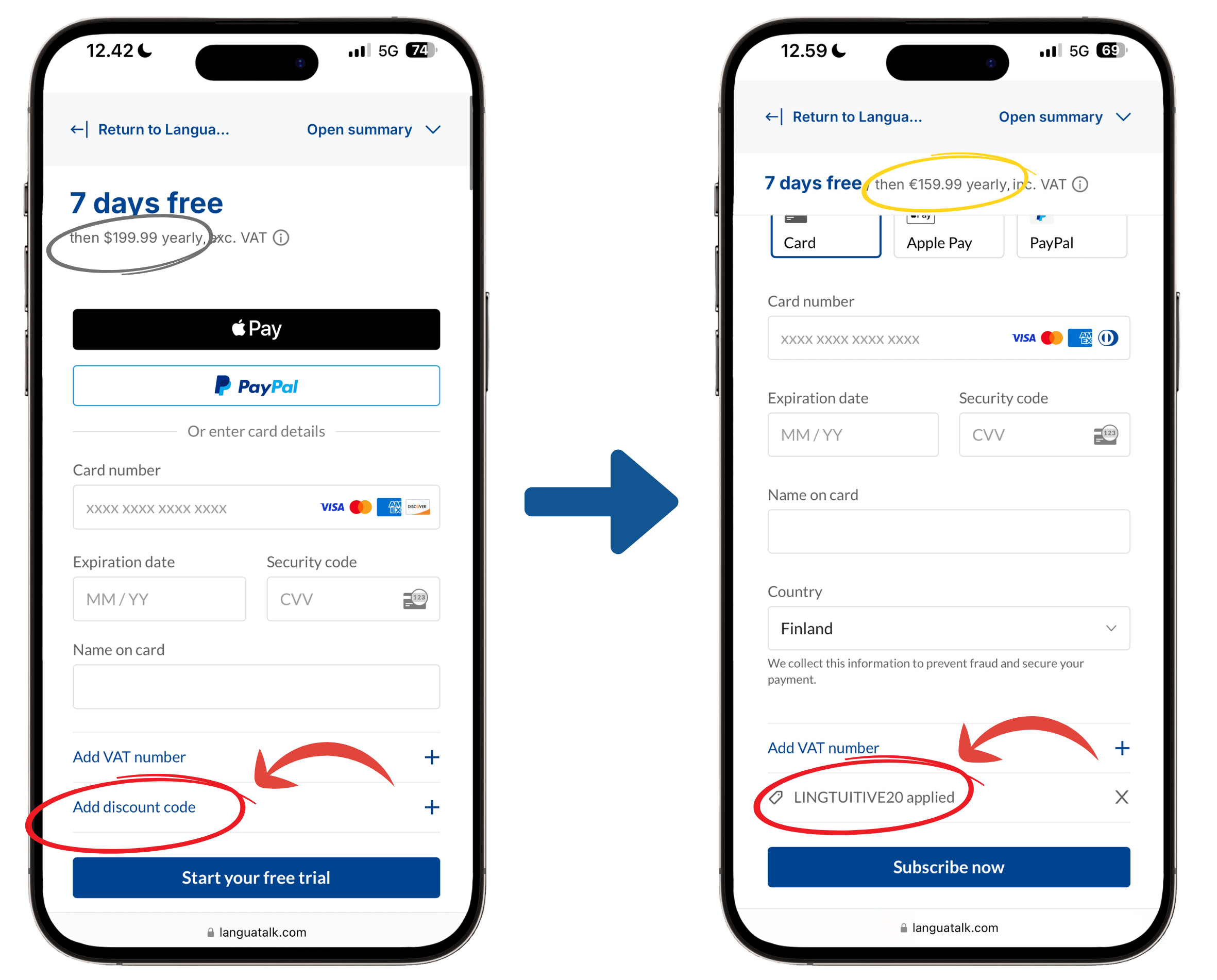Everything You Need to Know About Langua: Complete AI Language Learning Platform Guide 2026
*This blog is reader-supported. I may earn a commission from purchases made through links in this post. Read full Affiliate Disclaimer here.
Article last updated Jan 7th, 2026
Table of Contents
- What is Langua and How Does it Work?
- Langua Features Deep Dive
- AI Conversations (The Most Impressive Feature)
- Immersion and Comprehensible Input
- From AI Language Tutor to Human Teachers - All in One Platform
- How Langua Stands Out From Other AI Language Learning Apps
- Pricing: Plans & What's Included
- Conclusion
Can AI help us learn languages better?
Well, I tripled my Spanish speaking ability in only 5-6 weeks (no joke) using an AI language tutor that sounds so human it has to be experienced to be believed.
If you're wondering 'what is Langua' or 'how does Langua work,' this comprehensive guide covers everything from AI conversations to pricing (including how to get 20% off), helping you decide if it's the right AI language learning platform for your goals.
Langua isn’t just another chatbot or gimmicky language learning app—it’s the AI language learning platform that gives you real-time and post-chat feedback, and offers endless conversation practice with native-quality voices.
Plus, unlike most other AI chat apps, Langua integrates everything—save words from your conversations to your vocab deck, review them with flashcards or AI-generated mini stories, and immerse in audio & video content with interactive transcripts. It's a complete language learning ecosystem, not just a chatbot.
(Want to see the AI conversations in action? Check out my in-depth Langua AI Tutor Review: Best AI for Speaking Fluency? with screenshots from real AI conversations I’ve had.)
What is Langua and How Does it Work?
Langua is a comprehensive AI language learning platform that combines conversation practice with smart feedback, immersion content, and vocabulary tools in one ecosystem. Unlike standalone AI chatbots, it's specifically designed for language learners across 23+ languages including Spanish, French, German, Italian, Finnish, Swedish, and more.
Key Features at a Glance:
✅ AI Conversation Practice - Chat with human-sounding AI language tutors about any topic, 24/7
✅ Real-time Corrections + Post-chat Reports - Get grammar/pronunciation feedback during and after conversations
✅ Smart Vocabulary System - Save words from chats to flashcards for spaced repetition learning
✅ Immersive Content - Videos and podcasts with interactive, clickable transcripts for comprehensible input
✅ Import Content - Import videos and text and benefit from clickable transcripts, vocab saving, and AI audio narration
✅ AI-Generated Mini Stories - Create personalized practice content using your vocabulary
✅ Hands-free Mode - Practice while driving, cooking, or doing chores
✅ Multi-language Support - 23 languages with native accents and dialects
🌍 See All 23 Languages Langua Supports ▼
Use code LINGTUITIVE20 at checkout for 20% off Unlimited annual plans
Langua Features Deep Dive
Let's dive into what makes Langua special among AI language learning platforms. I'll walk you through the features that make learning your target language practical, engaging, and effective.
AI Conversations (The Most Impressive Feature)
The problem most language learners face: You can understand your target language quite well, but when it comes to speaking, the words just aren't coming out. You lack the confidence and natural flow that makes conversations feel effortless. You're constantly second-guessing yourself—"Does this sound natural? What mistakes am I making without realizing it?" Without consistent speaking practice, you stay stuck at this frustrating plateau.
Here's where Langua’s AI language tutor changes everything: What sets Langua apart as an AI language tutor platform is that it's not just about chatting, but structured speaking practice that builds real fluency.
After having used Langua for 5-6 weeks I ran into an Argentinian in my small Finnish town and struck up a conversation in Spanish. What happened next surprised even me—I was speaking with a fluency and confidence I'd never had before. Words were flowing naturally, I was using local expressions correctly, and instead of being choppy and hesitant I was genuinely conversational. I was thinking to myself: "Is this really me speaking?".
The irony of it was the conversation was about his struggles with learning Finnish, which I was helping him with. He was so impressed with my speaking that he asked what app I had been using—so I recommend Langua to him.
This transformation happened after daily practicing with Langua's AI conversation tutor for just over a month. My speaking wasn’t perfect, I still needed continued practice, but I could never have reached this type of level in such a short time through any other method. The effectiveness and speed of my improvement honestly shocked me.
How the AI Conversations Work
How to use Langua? How does these AI conversations work in practice and how does it help us improve speaking fluency? Let’s use my conversation with the AI tutor Maria (from Spain) as an example (you can choose between different voice models and accents).
In this chat we were talking about this very blog you’re reading, Lingtuitive, having an engaging conversation about a topic I (obviously) find interesting.
But here’s where the magic happens: When you try to express yourself you’re going to encounter things you want to say but don’t know how to say it. For example, Maria asked me what my blog was about what I write about. I said that I have content that ranges from personal stories and reviews. I know the word for “reviews” so I asked: “cómo se dice ‘reviews’ en español”? (how do you say ‘reviews’ in Spanish?) to which she responded “reseñas”.
The best part? I can speak Spanish and just throw in the English words without breaking the flow of conversation. The AI language tutor then tells me how to say it in Spanish in a way that sounds the most native-like. That way, my ability to express myself improves through natural conversation practice.
Snippet of my Spanish conversation about this very blog. The AI convos let you to talk about any topic you find interesting
I can even save this new word—“reseñas”—to my vocab deck for later review so that I’ll remember it next time (we’ll talk how you can review new vocab like this in the next section.)
Want more or less correction? Just tell the AI and it will adapt to your preferred feedback style.
For more details on the AI tutor's conversation capabilities and all its advanced features, I recommend checking out my comprehensive Langua AI Tutor Review: Best AI for Speaking Fluency?.
Asking Santiago to Clear Up Some Grammar
If something doesn’t make sense grammatically, you can ask the AI in the middle of conversations, or even go directly to the “Grammar Practice” option.
I’m not someone who deliberately studies grammar, but I do find it useful to get some clarity when I encounter something repeatedly that I still don’t understand.
For example: When listening to Spanish, I had been hearing the words “fuese” and “fuera” used. They seemed to mean the same thing to me (“would be”) and I wasn’t not sure what the difference was.
I asked the Mexican AI tutor named “Santiago” about this and he cleared up that “fuese” is more formal and that “fuera” is more commonly used in conversational Mexican Spanish.
Perfect. That’s all I needed to know. It helped me be more aware when I hear it next time. This makes learning grammar a lot more interactive and you learn based on the questions you have—which is a way more engaging and effective way to learn grammar.
It makes Langua very useful as a pocket AI language tutor that you can use to clear up any questions you have about your target language—quickly or in detail—in an interactive way.
→ Create a Free Account and try a Free AI conversation here to experience why more and more people are choosing Langua to accelerate their speaking fluency.
Immersion and Comprehensible Input
Langua is also a platform that offers immersion content through different means. This not only makes Langua a much more complete language platform than most other AI language learning apps, but what’s cool is how all the different features connect with each other. Whether it’s the AI conversations, flashcards, videos, AI stories, or your own imported content.
Videos & Podcasts
Filter videos and podcasts according to difficulty level, length, topic or dialect. You can also import any text, and generate AI voice narration.
Words are highlighted as they are being spoken. Click on any word to see definition. Save challenging words by clicking to your vocab deck to review as Flashcards, AI mini stories, or weave into AI conversations.
Flashcards & Vocab Growth
Words can be saved from AI conversations or any content on Langua. They will then end up in your flashcards deck for spaced repetition learning. You can then review them simply as flashcards, to remember the new words you pick up from your AI chats.
You can quickly import a full list of words using a ready-to-use Google Sheet template provided by Langua, perfect for adding new vocabulary from your online language lessons with live tutors.
You can also generate new Flashcards based on specific topics. And if you’re a beginner, you can generate the most common words in your target language, adding 100 words at a time to your deck (all the way up to 5,000 if you wish) for systematic vocab building.
VocabAI Stories
Generate an AI mini story (audio and text) using the vocab you’re learning. You can choose the genre (Romance, Mystery, etc.) and what type of ending. Choose the words from your Flashcard deck (that you’ve saved from conversations or other immersion content) and weave them into AI-generated mini stories.
This is both fun and creative way to learn new vocab since seeing vocab in different contexts is key to actually learning them. These stories use the same AI voices you know and love from the AI conversations - simply pick which voice you want to get a reading of the story in the style and dialect you prefer!
This feature is especially useful for less common languages that have limited learning content available - you can create your own comprehensible input content tailored to you!
Here's an example of an AI-generated story (that uses the word “viciada”, was saved from a video, as shown in the GIF example above):
Short clip of a VocabAI story in Langua, as read by the Castilian Spanish voice avatar Maria.
From AI Language Tutor to Human Teachers - All in One Platform
Langua's AI language tutor is perfect for 24/7 conversation practice, but when you’re ready for human connection and feedback you're already in the right place. Langua is built on LanguaTalk (the premium tutoring platform that accepts less than 10% of tutor applicants).
Simply tap the "Tutoring" tab in Langua to access LanguaTalk's quality tutors without any additional setup (no new accounts, no switching platforms), giving you both AI and human conversation practice within the same ecosystem.
Ready to practice with a real person? Book a free 30-minute trial lesson on LanguaTalk for lessons tailored to your specific goals.
Want to learn more? Check out LanguaTalk’s platform or my LanguaTalk vs iTalki comparison for a detailed breakdown.
Want to know how to learn a language intuitively?
Check out guide ‘Intuitive Language Secrets’
(currently available for free)
Would you like me to send it to you?
How Langua Stands Out From Other AI Language Learning Apps
When comparing AI language learning apps, most platforms fall short in critical areas. The responses feel artificial, conversations are predictable and lack depth, and the difficulty level jumps around regardless of what your proficiency settings are. Some apps have interesting ideas but the implementation and usefulness fall short.
Here's how Langua's AI language learning platform addresses these shortcomings:
✅ Voice Quality & Human-likeness — Most AI apps sound robotic and unnatural. Langua's voices sound the human-like, complete with natural breathing patterns and realistic intonation that makes conversation practice feel authentic.
✅ In-Depth Learning Feedback — Langua provides comprehensive feedback both during conversations (corrections, alternative phrasings) and detailed post-chat reports highlighting key vocabulary, mistakes, and cultural insights.
✅ Feature Integration — Langua is not a chatbot, but a complete language learning platform offering immersion content and vocab saving that all integrates seamlessly together.
✅ Conversation Quality & Depth — The AI asks intelligent follow-up questions, references things you said earlier in the conversation, adapts to your interests, and even laughs at your jokes—-creating genuinely engaging conversations.
✅ Hands-free Functionality — Practice speaking while cooking, driving, or doing hourschores—perfect for busy learners.
✅ Customizable Correction Style — Rather than forced corrections, you can tell Langua how to correct you, tailoring the learning experience to your needs.
✅ Consistent Level Matching — Langua maintains your chosen proficiency level throughout conversations, to make sure you're always learning at the right level of difficulty.
✅ Regional Accent Variety — Choose from multiple AI voices with authentic regional accents (like Mexico, Colombia, or Argentina, etc.), including using local expressions and street slang.
✅ Seamless Real Tutor Integration — Need human interaction? Click 'Tutoring' to book lessons with high quality professional teachers—no separate account needed.
Pricing: Plans & What's Included
Save 20% on annual Unlimited subscriptions with code LINGTUITIVE20 at checkout—works on purchases made through website only, not the app (→ Jump down to detailed instructions on how to apply the code)
Langua offers two paid plans with monthly and annual options, plus a free plan to get started. Here’s the breakdown:
Free Plan (Perfect for Testing)
• $0/month
✅ Brief AI tutor access
✅ One imported transcript per day
✅ Access to existing content
✅ No credit card required
Screenshot of current pricing from Langua's official website
Langua Pro Plans Breakdown
Are you wondering about Langua pricing and which plan fits your learning style? Here's a complete breakdown of what each tier offers.
Standard Plan
• $19.99/month
• $149.99 (or $12.50/month) for annual plan
✅ Call mode limited to 30 minutes/day, or 75 messages in standard chat mode
✅ Full feature access including unlimited content imports
✅ All languages and AI voices
Unlimited Plan
• $29.99/month
• $199.99 (or $16.67/month) when paid annually → $159.99 (or 13.33/month) with code LINGTUITIVE20 (for 20% off)
✅ Unlimited AI conversation practice
✅ Full feature access including unlimited content imports
✅ All languages and AI voices
What's Included in All Plans: Interactive transcripts, vocabulary tools, flashcards, AI-generated stories, article narration, unlimited imports, and access to all 23+ languages.
Money back guarantee: You get a 30-day, no hassle, money-back guarantee on all plans
(Note: only available when you purchase through the website, not the app)
7-day Free trial: Annual plans include a 7-day free trial (cancel any time), and monthly plans include a 5-day free trial.
Which Plan Should You Choose?
Choose Standard if: You want 30 minutes of daily practice and prefer mixing AI with other learning methods.
Choose Unlimited if: You're serious about rapid improvement and want to practice extensively without worrying about limits (especially useful for hands-free practice while driving, cooking, etc.).
→ Click here to create your Free Langua Account
My Recommendation
I recommend the Unlimited annual plan as it’s much more cost-effective than monthly. And with the LINGTUITIVE20 discount code you get an additional 20% off (→ see below for how to apply)—which makes Unlimited Annual just $10 more than the Standard plan. Making it a no-brainer for a full year of the freedom of as long AI chats you want, without hitting limits—saving you $200 compared to monthly.
However, if budget is tight—you can always try monthly and upgrade later.
Is Langua Worth It?
For anyone asking 'is Langua worth the investment?' just consider this: you're getting an AI language tutor, immersion platform, and vocabulary system for less than one traditional lesson per month.
Plus, even though Langua has several highly useful features, the AI language tutor and conversation partner is alone worth the cost. It’s just that effective for developing speaking fluency. For the convenience and speaking improvement it provides, it’s just exceptional value.
For optimal settings recommendations and how to use Langua to maximize your learning, check out my guide on Best Langua Settings: For Beginners, Intermediates & Practice.
How to Apply the 20% Discount Code
Code works on purchases made through website only, not the app—after your purchase you can use the app like normal.
If you’re not sure how to add the discount, follow these steps:
1. Create a Free Langua account
2. In Langua, click Try Langua Pro (Pricing) (if using a phone it says Unlock Pro Features instead)
3. Choose Unlimited and yearly plan
4. Click button Start your 7-day free trial
5. Click “Add discount code” and enter LINGTUITIVE206. Press “Apply”.
7. Input your payment information and press Start your free trial / Subscribe now
Enjoy Langua for a lot less!
Already a user of Langua? No prob, the discount code will still work 👍
Conclusion
I started using Langua because I desperately needed to improve my Spanish speaking for an upcoming YouTube interview—fast.
What I didn't expect was that after just 5-6 weeks of daily practice, I'd confidently strike up a conversation with an Argentinian stranger in my small Finnish town, speaking with a fluency that surprised even me. That’s the kind of transformation you’ll get by using this AI language learning platform.
After many years of testing and using language platforms daily, Langua stands out as the most innovative and practically useful AI language tutor for developing real speaking fluency. The convenience of being able to practice speaking whenever, wherever, 24/7, can’t be emphasized enough. Practice conversations while driving to work, cooking dinner, or whenever you have a moment removes the biggest obstacle most language learners face: finding enough time for speaking practice to actually improve.
While an increasing amount of platforms offer AI chatbots, Langua’s quality and seamless feature integration set it apart. Save words in conversations, review them as flashcards, generate AI stories with your vocabulary, or weave words saved from videos into your chats containing that vocab. It all work so seamlessly together. It's one of the few AI language learning apps where you can effectively practice all four language skills—speaking, listening, reading, and writing—in one integrated ecosystem.
It has quickly become a must-have-tool in my language learning that I wouldn’t want to be without, delivering faster speaking improvements than any method I've tried.
Your own speaking breakthrough is just conversations away. The convenience of having an AI language tutor available 24/7, combined with real-time (and post-chat) corrections and pronunciation feedback, makes it superior to other AI language learning apps on the market.
For a detailed breakdown of specific features and real conversation examples, check out my comprehensive Langua AI Tutor Review: Best AI for Speaking Fluency?. You'll also find optimal settings recommendations in my guide on Best Langua Settings: For Beginners, Intermediates & Practice.
Ready to accelerate your speaking fluency with AI?
Start with the free version to experience why Langua is considered the best AI language learning app for conversation practice. If you're serious about achieving fluency, upgrade to a paid plan and commit to daily practice—the results will speak for themselves.
Create your Free Langua account and use code LINGTUITIVE20 at checkout for 20% off annual Unlimited Langua Pro plans: