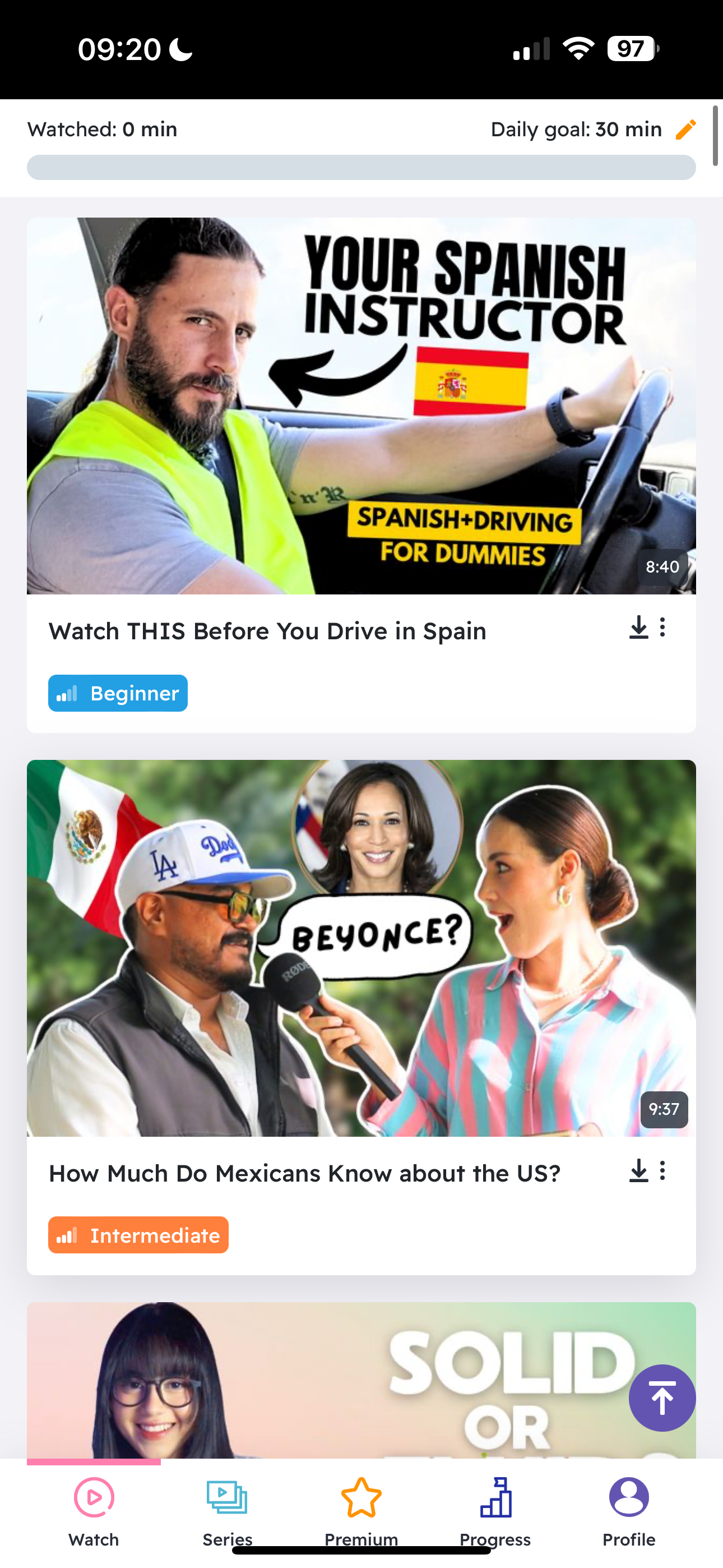7 Killer At-Home Language Immersion Hacks You Must Know About
*This blog is reader-supported. I may earn a commission on purchases made through links in this post. Read full Affiliate Disclaimer here.
This article was last updated on June 27th, 2025
Table of Contents
- Hack #1 - Set up a target language YouTube immersion channel
- Hack #2 - Unlock worlds of content with VPN
- Hack #3 - Make learning materials from immersion content
- Hack #4 - Simplify immersion with playlists
- Hack #5 - Snuggle up with a cozy book
- Hack #6 - Create an app widget for your favorite immersion sites
- Hack #7 - Speaking immersion anywhere, anytime, 24/7
- Other things to add to your immersion
One of the most effective ways to improve in your target language is to surround yourself with it.
This means letting the language wash over you from all directions by creating a language immersion environment.
When you do, improving your language skills stops feeling like “study time” and simply becomes a natural part of your daily life.
The best part is that you can achieve this right at home, without ever setting foot in the country where the language is spoken.
The more convenient and enjoyable you make immersion, the more time you’ll spend with the language—and the faster you’ll learn.
These 7 hacks will make your immersion not only more fun but also easier. They will help you naturally incorporate language learning into your daily routine in a way that fits your life and interests.
I’ll even show to immerse yourself in conversational practice, without having to talk to anyone!
(Guaranteed to quickly improve your speaking skills)
Follow these steps and you’ll have one heck of a setup to take your language skills to the next level.
Hack #1 - Set up a target language YouTube immersion channel
This one has helped me make immersion not only smooth but also easy to manage.
It’s a hack I use daily, which is:
Having a YouTube channel dedicated to content in your target language.
This is helpful because YouTube recommends new videos based on several factors, including your location, watch history, liked videos, subscribed channels, and your chosen language.
So, when you create a separate channel for your target language, it will ensure YouTube recommends videos in your target language only. It helps keep things organized it’s easy to switch back and forth between your regular channel and target language immersion channel.
You don’t need to create a new YouTube account, you simply add a channel to your existing account.
All you need is a few settings and you’re good to go.
For simple instructions on how to do this, check out my frame-by-frame tutorial on how to set up a YouTube language immersion channel.
Follow the steps there and you’ll have it up and running in no time, giving you an endless supply of content in your target language.
If you’re learning multiple languages I recommend creating separate channels for each language to avoid things getting mixed up.
An example of what a YouTube immersion channel might look like (in this case in Cantonese).
Hack #2 - Unlock worlds of content with VPN
Using a VPN significantly expands the amount of content available for your immersion.
It unlocks local TV programs and shows, your favorite American sitcoms dubbed in your target language, and kids’ programs from your home country, allowing your kids to immerse themselves in your native language (which we do for Swedish since we live in Finland).
Using a VPN transports whatever device you’re using to the country of your choice. It makes this device think you’re actually in that country, which gives you access to loads of content you otherwise wouldn’t have access to.
I’m a big fan of watching dubbed content in general. If you happen to have a favorite English-language TV show that you know inside out (like Friends, The Office, Seinfeld, The Big Bang Theory, or similar ones), then chances are it might be available in your target language.
This will be a golden resource for you to skyrocket your listening comprehension, since your familiarity with the content makes it much more comprehensible, even when you’re still a beginner.
Through a VPN, we’ve been able to watch Friends dubbed in Spanish. My wife is a Spanish beginner, but since she knows most episodes inside out, it’s been an amazing learning resource for her.
Here are examples of some streaming services you can use with a VPN:
Amazon Prime (←30-day Free trial)
Crunchy roll (Japanese animes)
The only limit is your imagination—there are so many possibilities!
There are many VPN services out there, so it can be difficult to know which one to choose.
What you need is one that is fast (since you’re streaming video), reliable, and user-friendly, right?
We use Express VPN because it’s just so easy to use.
You simply:
Choose the country you want to stream content from
Press the “on” button in the app
Go to the streaming platform of your choice
ExpressVPN offers a 7-day Free Trial (only available through the Google Play and App Store. You need to sign up through a mobile device to receive the free trial). Click the button below on your mobile device to get access to it.
Here are their different plans:
1-year plan + 3 extra FREE months (save 48%)
2-year plan + 4 extra FREE months (save 61%)
Monthly plan ($12.95/month)
Click on the button below to take advantage of this discount:
All plans come with a 30-day money back guarantee.
TIP:
If you’re on a platform like Netflix, you might need to refresh your browser after the VPN is activated. Then you’ll see content from the country you have chosen.
You can also use Express VPN on a TV with Apple TV or Chromecast through the Express VPN app. In this case, you might need to close the Netflix app, and then restart it once you have changed the country and turned on the VPN.
Hack #3 - Make learning materials from immersion content
Now that you’ve set up your YouTube account for immersion and opened the floodgates of content with a VPN, wouldn’t it be great to turn that content into actual learning materials?
Here are some excellent platforms and apps that will help you do this.
LingQ
A great platform for importing YouTube videos and Netflix shows.
LingQ automatically imports the subtitles of Netflix shows and YouTube videos. You can then interact with them and look up words and sentences. You can even mark several words to look up word clusters (phrases) or get full-sentence translations.
Words are color-coded as known words, words you’re in the process of learning, and new words. It also tells you the difficulty level of the content based on how many words you already know (which LingQ keeps track of).
With YouTube videos, you can watch in ‘Sentence Mode’ and watch and read each line of dialogue, auto-pausing in between. Perfect for doing intensive listening to boost your listening comprehension by re-playing tricky parts over and over, while also be able to use LingQ’s smart lookup tools.
Lingopie
For those of you who want similar features to LingQ, but without the hassle of having to find and import content yourself, I recommend Lingopie.

It has native TV shows, movies, podcasts, and even music.
Everything is all there ready in one app with clickable subtitles (word-for-word transcript), which makes it super easy to use. It also has very cool “flashbacks” to the actual scenes when you save words to your flashcards. As well as other useful immersion tools that help adjust the content to your level such as audio slowdown, auto-pause, AI grammar explanations of any sentence, and more.
Try a free 7-day trial + get 10% off Lingopie through Lingtuitive.
For a full breakdown of Lingopie’s features, check out my extensive Lingopie review.
Hack #4 - Simplify immersion with playlists
This is a simple yet effective hack.
Creating audio playlists will help you get a constant flow of content in your immersion.
It requires a bit of planning ahead, but it saves you time in the long run. Instead of figuring out what to listen to or watch it’s already ready-to-go in your playlist.
You can use Spotify, phone playlists, YouTube playlists or playlists in LingQ (the last two also track listening time).
Add the content you want to listen to in an organized way and it will make your immersion a breeze.
When using your YouTube immersion channel (discussed in Hack #1) I recommend adding content to a YouTube playlist whenever you find something interesting, so you can easily access it later.
If you want to take it up a notch, you can create playlists of condensed audio from content you've already watched and immersed in. It requires some tinkering, which I show how to do in the post How to Condense Audio from TV Shows & Movies.
Podcast Spotify playlist
Audio Bible playlist in LingQ.
Want to know more about why comprehensible input is much more effective than other methods?
Download my guide Intuitive Language Secrets (currently available for Free, but not for forever)
Would you like me to send it to you?
Hack #5 - Snuggle up with a cozy book
Reading is such a great addition to your immersion.
It’s the most effective way to increase your vocabulary, which makes it easier to understand when you’re listening (since you have already “primed” many words by reading them).
It’s especially powerful when you get lost in a good book that you just can’t put down.
Sitting with a cup of coffee on the porch or balcony, immersing yourself in something gripping that draws you in, makes you forget about time and that you’re even learning a language.
If you’re at an intermediate level, you can pick up a book and read. As long as it’s not too difficult (at your current level or slightly above). You won’t understand everything, but you’ll learn many words through context.
Another popular option is to pick up one of Olly Richard’s Short Stories for Beginners or Intermediate learners. It’s available in several languages.
If you want to understand everything you’re reading, and not let anything slip by, then my favorite app to use for reading is LingQ. You can quickly import e-books you have purchased and import them into LingQ.
It gives you a great experience as you can easily look up words (including AI context-based translations) and get translations of whole sentences. It also has a gamified aspect with motivating statistics, such as how many words you have learned, how many words you’ve read that day or in total, among other things.
This turns books and other texts into learning materials in a similar way to how hack #3 did from YouTube and Netflix.
Hack #6 - Create an app widget for your favorite immersion sites
This is a hack I recently discovered and wish I'd known it sooner!
It lets you create an app-like shortcut to any of your favorite immersion sites. Which saves you time and hassle. Especially if you use certain sites every day or even multiple times a day like I do.
And it’s so simple to do! It literally takes seconds.
On iPhone
Here’s how to do it on an iPhone (for how to do it on Android, click here).
1.) Type in the URL to the website you want to create a widget for (choose the page that you’re gonna use the most on that website, like the main page). For this example, we’re going to use the main video page of Dreaming Spanish.
2.) Click the icon on the bottom of the page under the website URL.
3.) Click Add to Home Screen
4.) Choose a name for the app widget and click Add
Voila! You now have quick access to any of your favorite immersion websites by making an app out of them.
Our newly created “Dreaming Spanish app” will look like this:
On Android
For Android it works very similarly:
Step 1 - Open Google Chrome and go to the page you want to create an app widget for.
Step 2 - Next to the website URL in the top right hand corner there are 3 vertical dots. Click on this dots and Add to Home Screen
Step 3 - Click Add (make sure that your homescreen isn’t full, as the app widget might not end up there if that’s the case)
Hack #7 - Speaking immersion anywhere, anytime, 24/7
One aspect that is often overlooked when discussing immersion is output—speaking.
Partly because listening is typically the number one priority in immersion (as it should be). But also because it’s not nearly as easy to do at home as watching a YouTube video or reading a book.
That said, speaking a language is very much an important part of immersion.
The problem is that not everybody have the luxury of being in the actual country where the target language is spoken. Even if you are, it can be difficult to practice speaking. It’s tough to keep up with native speakers and they don’t necessarily have the patience or time needed to help you (they’re probably not there to help you improve your speaking after all).
One option is to book a language lesson to practice conversation. This is something I really believe in and have done a lot in the languages I’ve been learning.
However, to practice a lot, booking a lesson every day might not be practical or something everybody can afford.
Luckily, there’s an outstanding solution that saves you both time and money.
Something that doesn’t require you to book a time slot, but you actually do anytime, anywhere, 24/7:
Having a conversation with an AI tutor.
I recommend the language learning platform Langua. It has recently helped me take my Spanish speaking skills to the next level, in a very short time.
It’s not only super convenient, but Langua’s AI tutor is so advanced. It responds in a very realistic way to what you’re saying, gives you valuable feedback and corrections, and asks great follow-up questions.
The AI tutor helps you express yourself like a native would. It’s incredible at detecting how you speak and giving you feedback based on that. It can speak very casually using a lot of local slang if you want to. Or more formal language if you prefer. The voice quality is the best I have ever heard for AI. It emphasizes all the right places and sounds very realistic (you seriously have to try it to see for yourself).
If you get stuck on a word or don’t know how to say something, just speak in your native language. The AI tutor understands multiple languages and can guide you in how to say it in your target language. It can also clear up any grammar questions and other language questions you might have.
Perhaps best of all is that with its hands-free mode you can literally practice speaking while making breakfast in the morning or driving to work!
To give you an idea, here’s an example of a conversation I had in Spanish with Langua’s AI tutor:
I activated the translations here (a helpful Langua function) in case you don’t know Spanish:
The quality of the AI voice is so life-like that I would even consider it a form of quality comprehensible listening input, as it sounds just like a native speaker.
Just listen to this short audio clip from the above conversation:
Audio clip of Langua’s AI conversation tutor, using a female Castillian Spanish voice.
Pretty amazing, right?
(For more on Langua, check out the post: Everything You Need to Know About Langua [the most human-like AI tutor])
Sometimes, you might also want to talk to a real person. For that, I recommend LanguaTalk because of its highly user-friendly platform, great support, and top-quality tutors.
Both Langua and LanguaTalk are created by the same team so they are available on the same platform.
In other words, by creating a free Langua account you can access the LanguaTalk platform directly under Tutoring in Langua.
This way, you only need one account to take advantage of both AI conversations and speaking practice with real native tutors.
Note: This code applies on the website only (not in the app). After purchase, you can use the app for everything as usual.
Other things to add to your immersion
The most effective thing to do for immersion is to take whatever you would normally do in your native language and do it in your target language.
It’s not always 100% possible, but the more you can do it the more you’ll enjoy your immersion, which makes you want to spend more time in your target language.
You can even use computer and video games as immersion if they are dialogue-dense types, such as old-school point-and-click adventure games or certain RPGs.
If you’re into music of a certain culture, you can use that as well. You can for example import the lyrics into LingQ or Langua to learn all the words and expressions. Platforms like Lingopie also have a “Music” section where you can learn songs by being able to interact with the lyrics in music videos and live performances.
Even passive immersion, like putting on a TV show in the background, will add up over time and eventually start to snowball (I recommend using headphones to get the most out of these types of activities).
Immersion in its different forms is the fastest and most effective way to boost your language level.
Enjoy the process and you will improve!
Which "hack” did you find the most helpful? Let me know in the comments below!